버킷리스트
1. 가장 먼저 뷰를 만들고 (텍스트를 입력하는 input), 입력한거를 추가하기 위한 버튼(이거 먼저 만들기)
2. Ref를 가지고서 이 input을 가지고 오는거
3. input에서 "text"를 가져와야 하는데 추가하기 버튼 눌렀을 때 가지고 와야함
4. App.js에 App 컴포넌트 State에 그 텍스트를 추가하면 됨
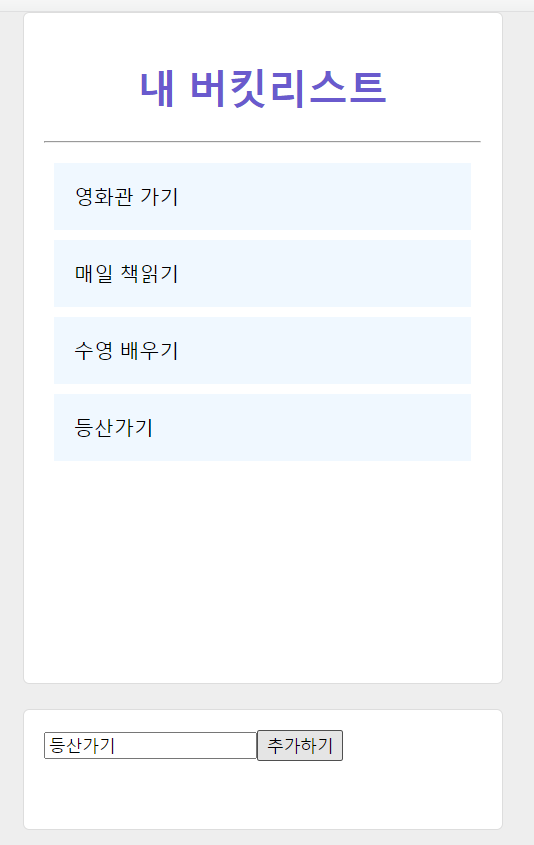
목표는 이렇게 하나씩 리스트가 붙게 만드는것이며 style.css를 사용하지 않고 css 스타일링은 모두 styled-components를 활용한다.
//App.js
import React from "react";
import BucketList from "./BucketList";
//import "./style.css";
import styled from "styled-components";
class App extends React.Component {
constructor(props) {
super(props);
this.state = {
list: ["영화관 가기", "매일 책읽기", "수영 배우기"],
};
this.text = React.createRef();
}
componentDidMount() {}
addBucket = () => {
//console.log(this.text.current.value); 이것으로 input넣은거 잘 넘어왔는지 console에서 확인하기
//[...this.state.list, 넣고 싶었던 어떤 값]인데 여기서 list를
//spread문법으로 꺼내서 가져왔기에 []으로 다시 가두기
this.setState({ list: [...this.state.list, this.text.current.value] });
};
render() {
return (
<AppWrap>
<Container>
<Title>내 버킷리스트</Title>
<Line />
<BucketList list={this.state.list} />
</Container>
<Input>
<input type="text" ref={this.text} />
<button onClick={this.addBucket}>추가하기</button>
</Input>
</AppWrap>
);
}
}
const AppWrap = styled.div`
background-color: #eee;
height: 100vh;
width: 100vw;
display: flex;
flex-direction: column;
`;
const Container = styled.div`
background-color: #fff;
width: 50vw;
max-width: 350px;
margin: auto;
height: 80vh;
padding: 16px;
border: 1px solid #ddd;
border-radius: 5px;
`;
const Title = styled.h1`
color: slateblue;
text-align: center;
`;
const Line = styled.hr`
margin: 16px 0px;
`;
const Input = styled.div`
background-color: #fff;
width: 50vw;
max-width: 350px;
margin: 20px auto;
height: 10vh;
padding: 16px;
border: 1px solid #ddd;
border-radius: 5px;
`;
export default App;그리고 BucketList.js
//BucketList.js
import React from "react";
import styled from "styled-components";
const BucketList = ({ list }) => {
const my_lists = list;
const my_wrap = React.useRef(null);
// const [count, setCount] = React.useState(1);
// const input_count = Array.from({ length: count}, (v, i) => i);
return (
<div ref={my_wrap}>
{my_lists.map((list, index) => {
return <ItemStyle key={index}>{list}</ItemStyle>;
})}
</div>
);
};
const ItemStyle = styled.div`
padding: 16px;
margin: 8px;
background-color: aliceblue;
`;
export default BucketList;
'리액트(React)' 카테고리의 다른 글
| 리덕스로 Counter객체만들기(+ payload) (0) | 2022.07.29 |
|---|---|
| 리액트에서 Ref를 활용한 DOM 요소 가져오기 (0) | 2022.07.25 |
| 리액트에서 함수 component를 사용하여 state다루기(div추가/div삭제) 훅(Hook) (0) | 2022.07.25 |
| 리액트에서 Class Component에서 State만들기(div 추가/삭제) (0) | 2022.07.25 |
| 클래스형 component와 함수형 component (0) | 2022.07.24 |